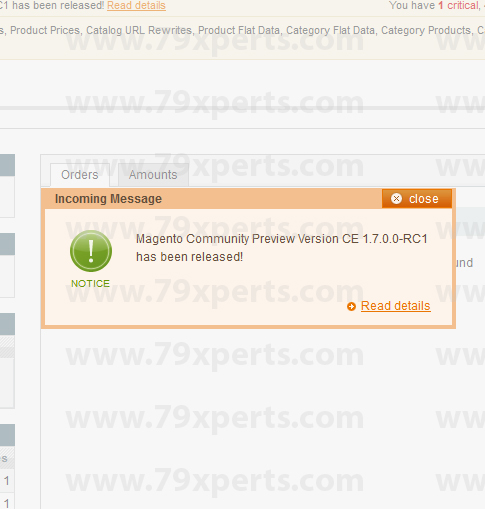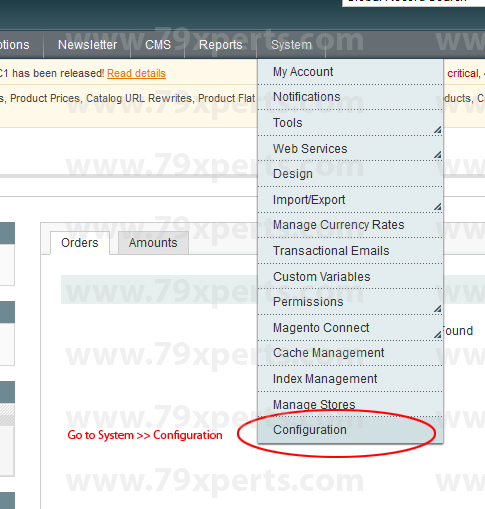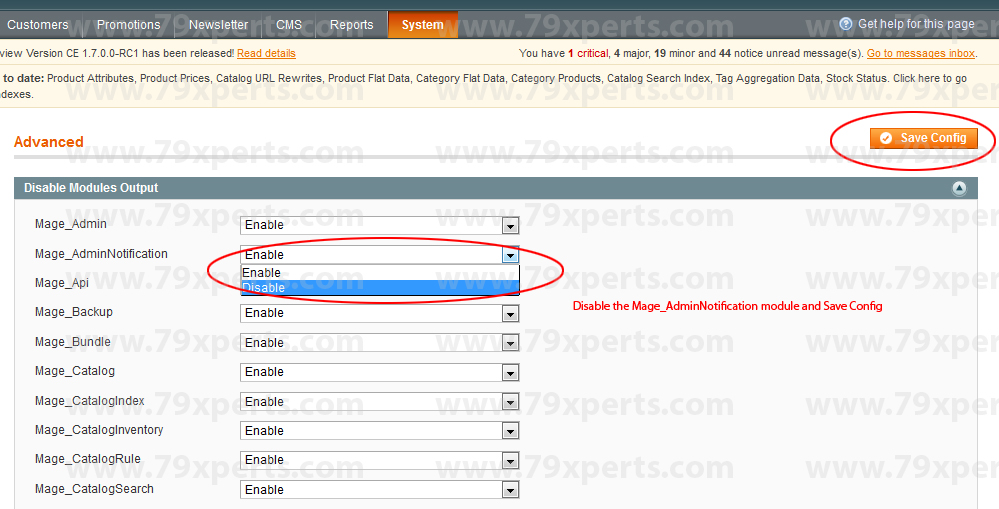Every time you log in to the Magento Admin Panel, you see an admin notification popup message telling you there is a latest Magento update available. Although upgrades should never be taken lightly but sometimes this popup annoys to many of the Magento users. It’s very easy to remove this popup notification.
You have to follow three simple steps to do it:
1. Login to your Magento Admin Panel (you can see the popup message in this screenshot)
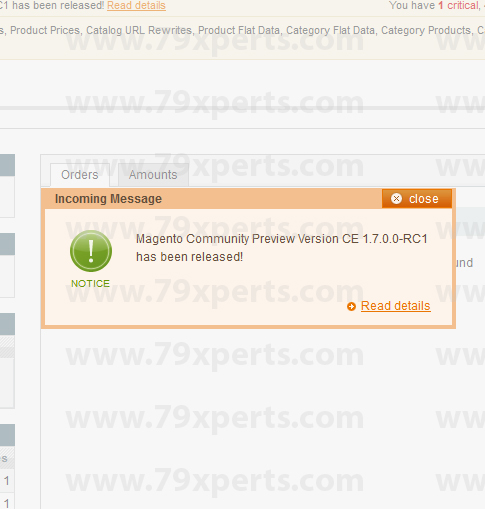
2. Go to System >> Configuration
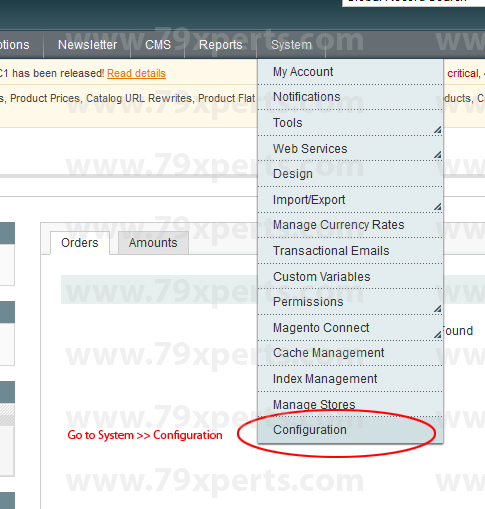
3. Click on Advanced on left menu

4. Disable the Mage_AdminNotification module and click on Save Config button to save this setting
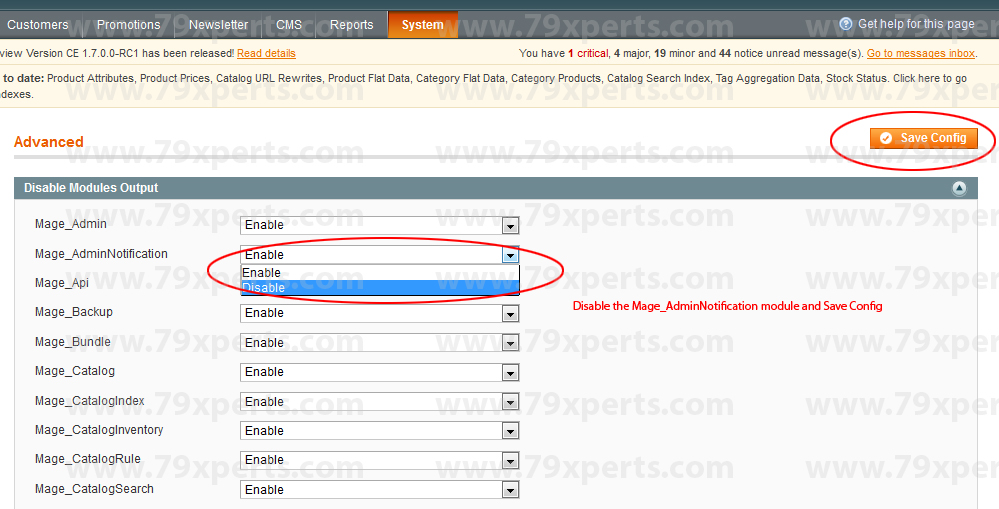
Disable Magento admin notification popup, magento admin popup messages, popup notification on magento admin, stop magento popup in startup, Turn Off Incoming Messages in Magento, turn off magento updates popup notification