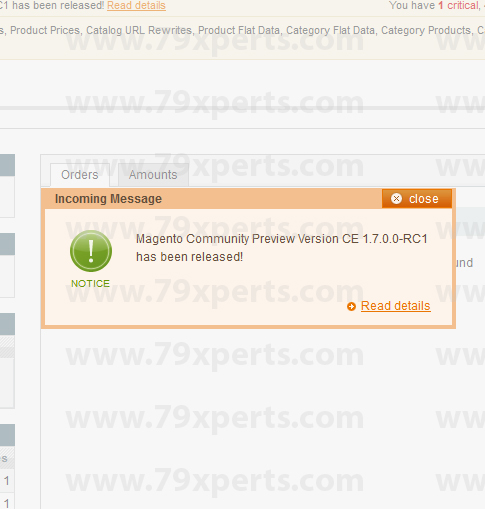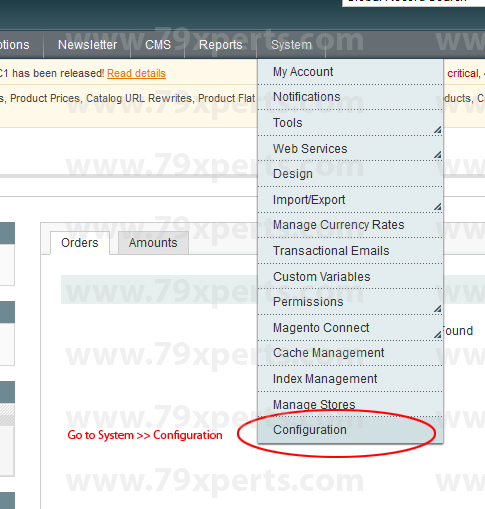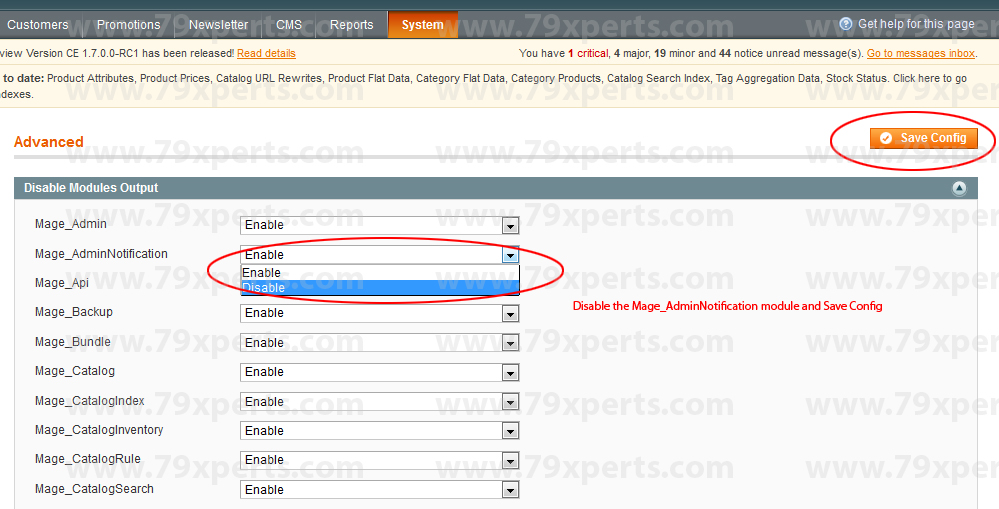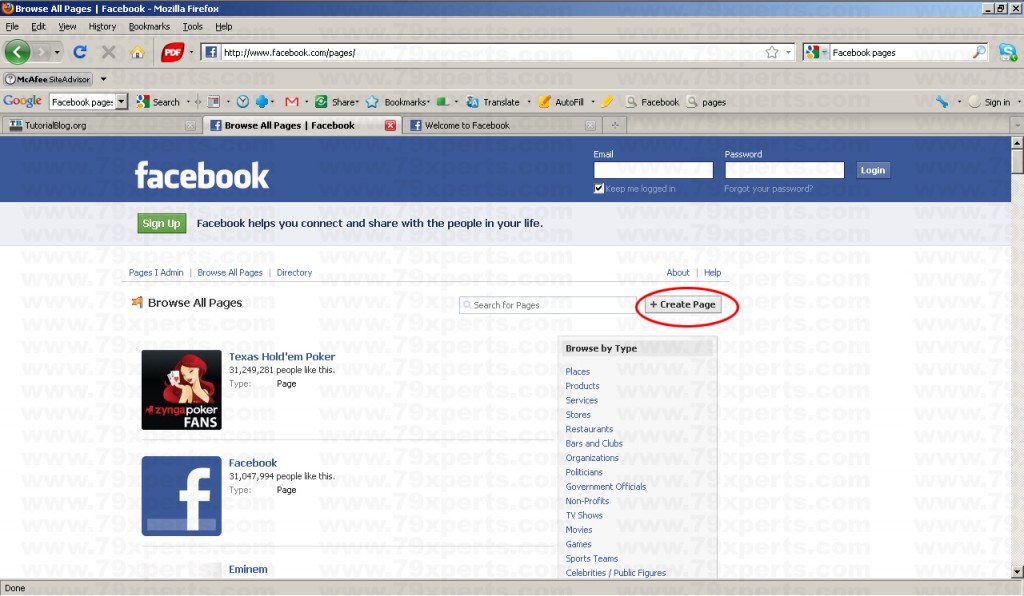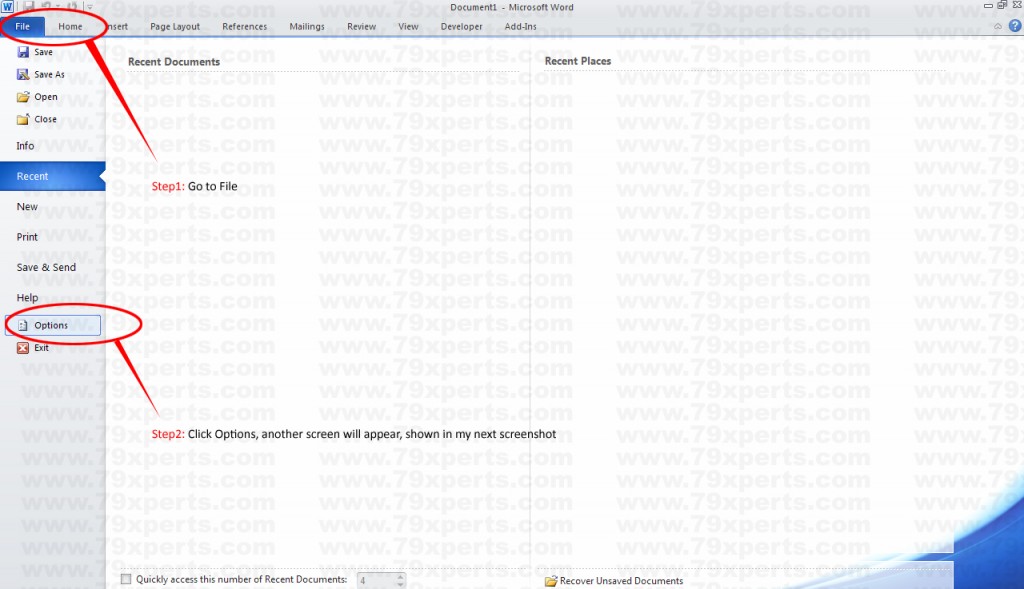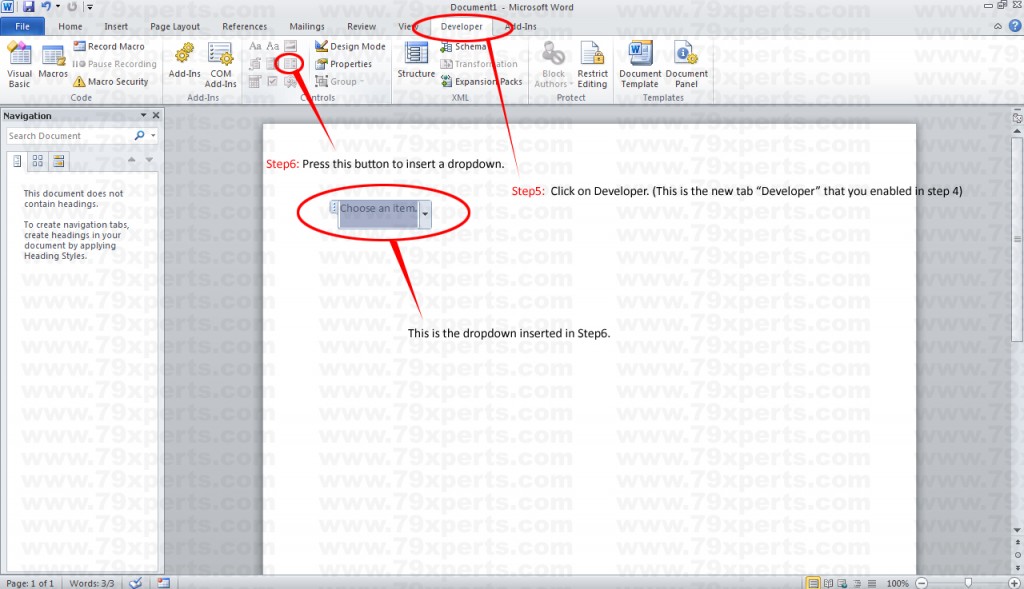Facebook has become one of the world’s most popular and favourite social networks. It is a place not only for young people but also for old fogies to connect and network. It has also become another avenue for businesses and organizations to connect, network and promote their organization. The main way to network on Facebook is of course by creating an attractive profile or even a group, which can be a little more professional then just a profile. However, if you really want to network and promote yours business or organization, then creating a Facebook Fan Page is the best way to do this.
You can create a Facebook Fan Page by going to this URL http://www.facebook.com/pages/
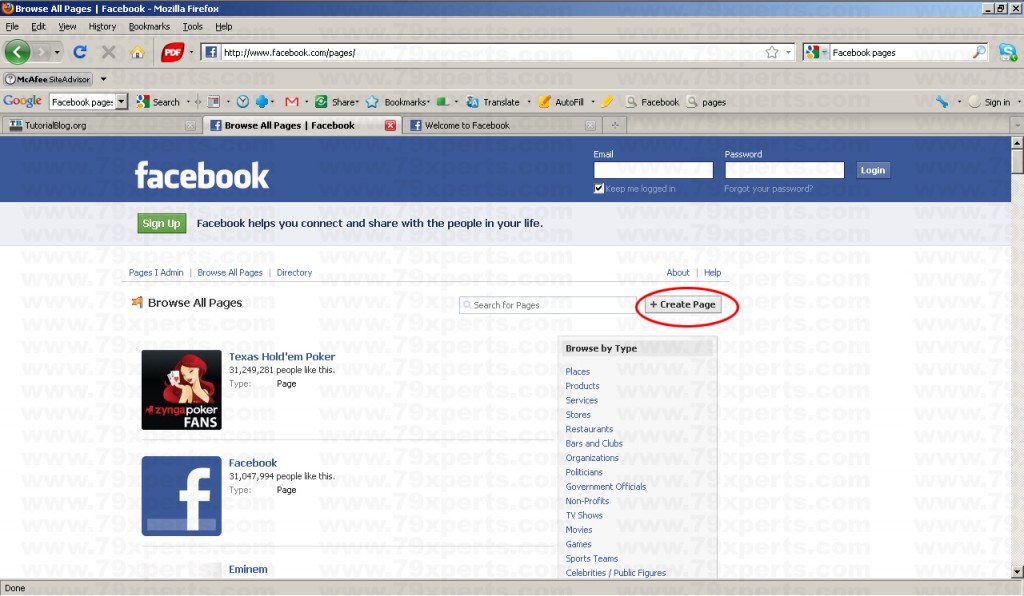
A raw fan page includes a wall, feed, photos, videos and list of fans. It can be a little difficult finding on Facebook where to begin a fan page, so you’ll have to go to the main page for creating a fan page. Along with creating a fan page, it’s important to give it some personality by making it look attractive. Facebook allows you to upload a logo or photo for your fan page, but that just isn’t enough. Give your page some flare.Put a sharp graphic linking to your website or a flashy banner along the side bar that promotes a contest.
Doing something like this offers fans and potential fans a reason to not only visit your fan page often, but to also visit your company’s website or blog. When beginning a fan page, you’re given the basics, which make it look like a glorified profile page. Although this can suffice, if you really want to attract fans who don’t justconsist of your circle of friends, you’ll want to make some upgrades to your page.
Two of the most important qualities to attract new fans are making your fan page interactive and graphically appealing.
Making it interactive can easily be done with Facebook’s Application Directory that has a wide-range of applications that can be added to your page with a couple of clicks. If you have the resources, or have some experience, it’s not too hard to develop a Facebook application.
The advantage of this is that you can put your brand on the application and personalize it the way you want. I’ve seen people develop a facebook application in as quick as a few days. Putting interactive applications on your page gives users a reason to not just become fans, but to continually visit and interact on your page.
Take a stab at creating a Facebook fan page; it doesn’t cost anything and you can reap the benefits for yourself or business. Build off your page, keeping it fresh and new, so that your fans have a reason to come back to it.
Facebook Fan Page, Facebook Marketing, Fan Page, How to create a Facebook Fan Page, Social Media Marketing, Social Network Fan Page, Social Networking
 Any text that is in all UPPERCASE or lowercase can be changed by using the shortcut key Shift + F3.
Any text that is in all UPPERCASE or lowercase can be changed by using the shortcut key Shift + F3.